Our Work
POINT OF SALE (POS)
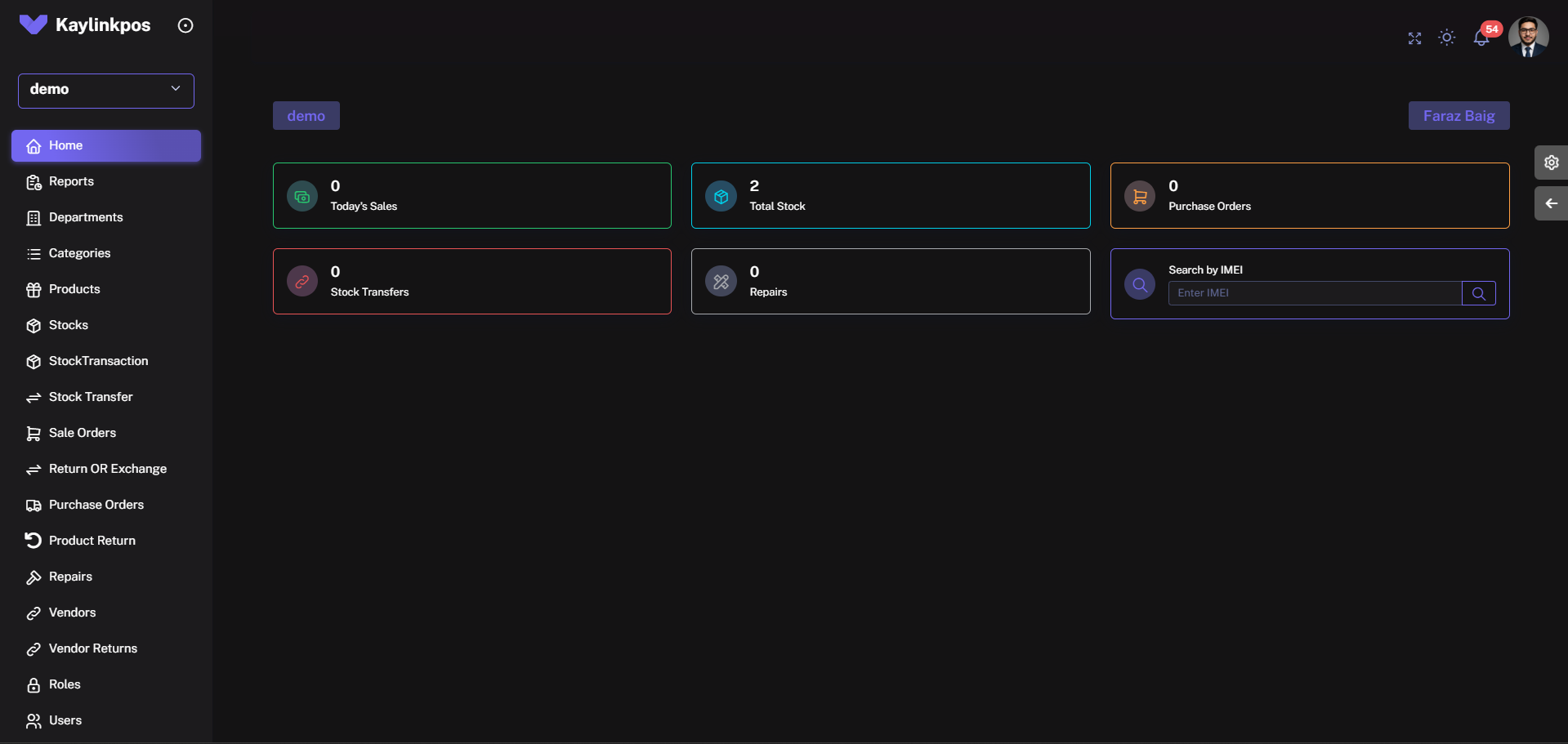
Dashboard
Multi-store POS system with real-time sales tracking, inventory synchronization, and centralized control of purchase orders, repairs, and vendors.Monitor and manage all stock movements, IMEI-based product lookup, and in-depth analytics through a sleek, unified dashboard.Designed for speed, scalability, and accuracy — whether you're running one store or many.
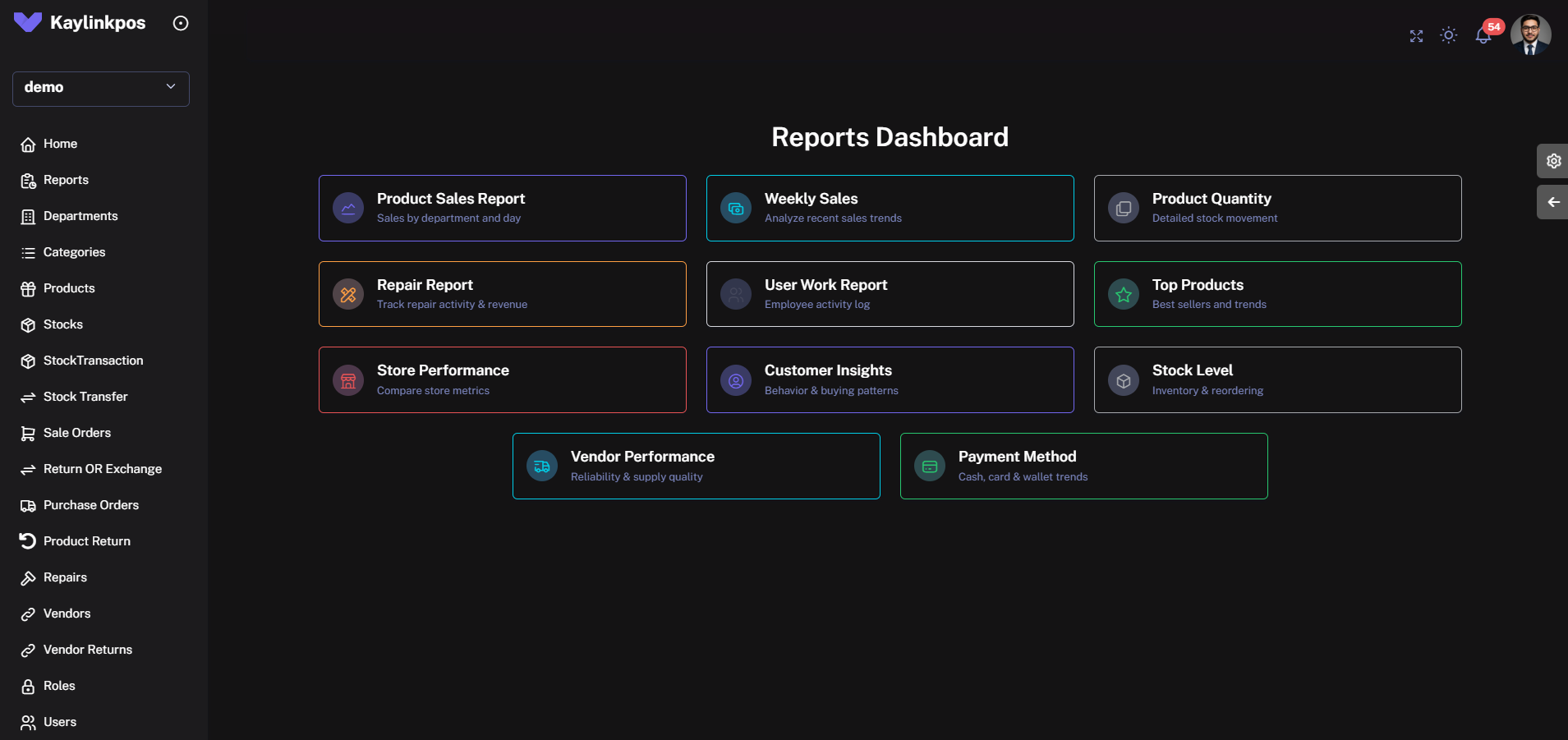
Reports
The POS Reports Dashboard gives you deep visibility into your business operations through real-time, data-driven insights.Monitor product sales, weekly trends, and top-selling items to optimize your stock and boost profits.Evaluate employee activity and store-wise performance with built-in user work logs and comparative metrics.Track customer behavior, buying frequency, and payment method preferences to tailor your services more effectively.Stay ahead of inventory needs with stock level and product quantity reports designed to prevent shortages.Analyze vendor performance to ensure quality supply chains and timely deliveries.Stay informed on repair activity and revenue generated from service jobs.All reports are organized in a clean, modern interface for easy navigation and instant insights.Whether managing one store or many, your entire operation is at your fingertips.With POS, turn your business data into smarter, faster decisions — effortlessly.
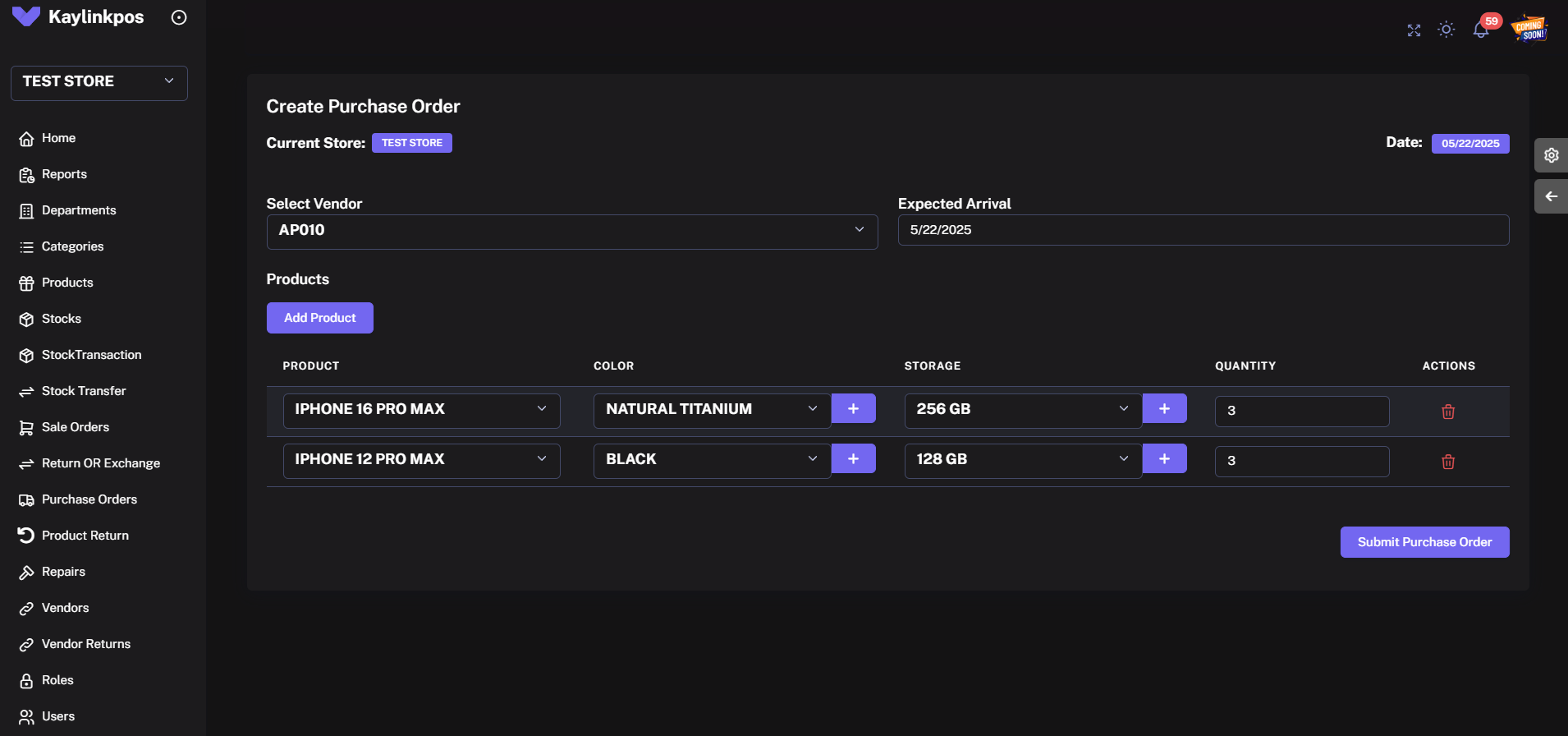
Add Purchase Order
The Create Purchase Order page in POS is designed to allow store users to generate new purchase orders by selecting a vendor, specifying an expected arrival date, and adding multiple products with details like product name, color, storage, and quantity. Users can dynamically add or remove product rows as needed. Once all required fields are filled, the purchase order is submitted and saved, marking the order as placed with the selected vendor. This page is solely for creating purchase orders—actual stock updates occur later through the Receive Purchase Order page, which is used to confirm delivery and update inventory.
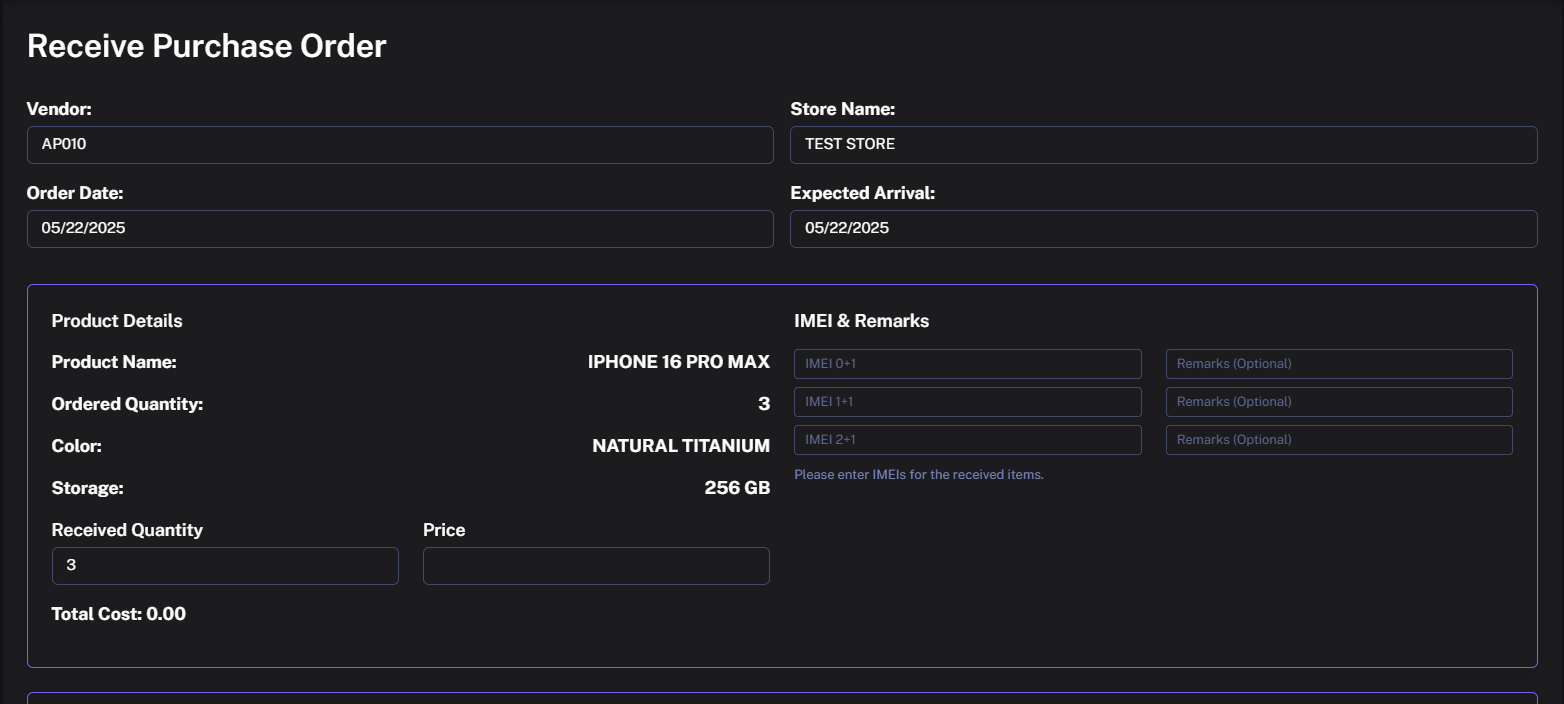
Receive Purchase Order
The Receive Purchase Order page in POS is used to confirm and finalize the delivery of products ordered from a vendor. It displays key details like vendor name, store, order date, and expected arrival, followed by a breakdown of each product in the order including name, color, storage, and ordered quantity. Users can enter the actual received quantity, unit price, and must input a valid IMEI for each unit received, ensuring serialized inventory tracking. Optional remarks can also be added for each item to log any issues or notes. This page allows you to increase or decrease the received quantity as needed before finalizing the goods receipt and updating inventory.
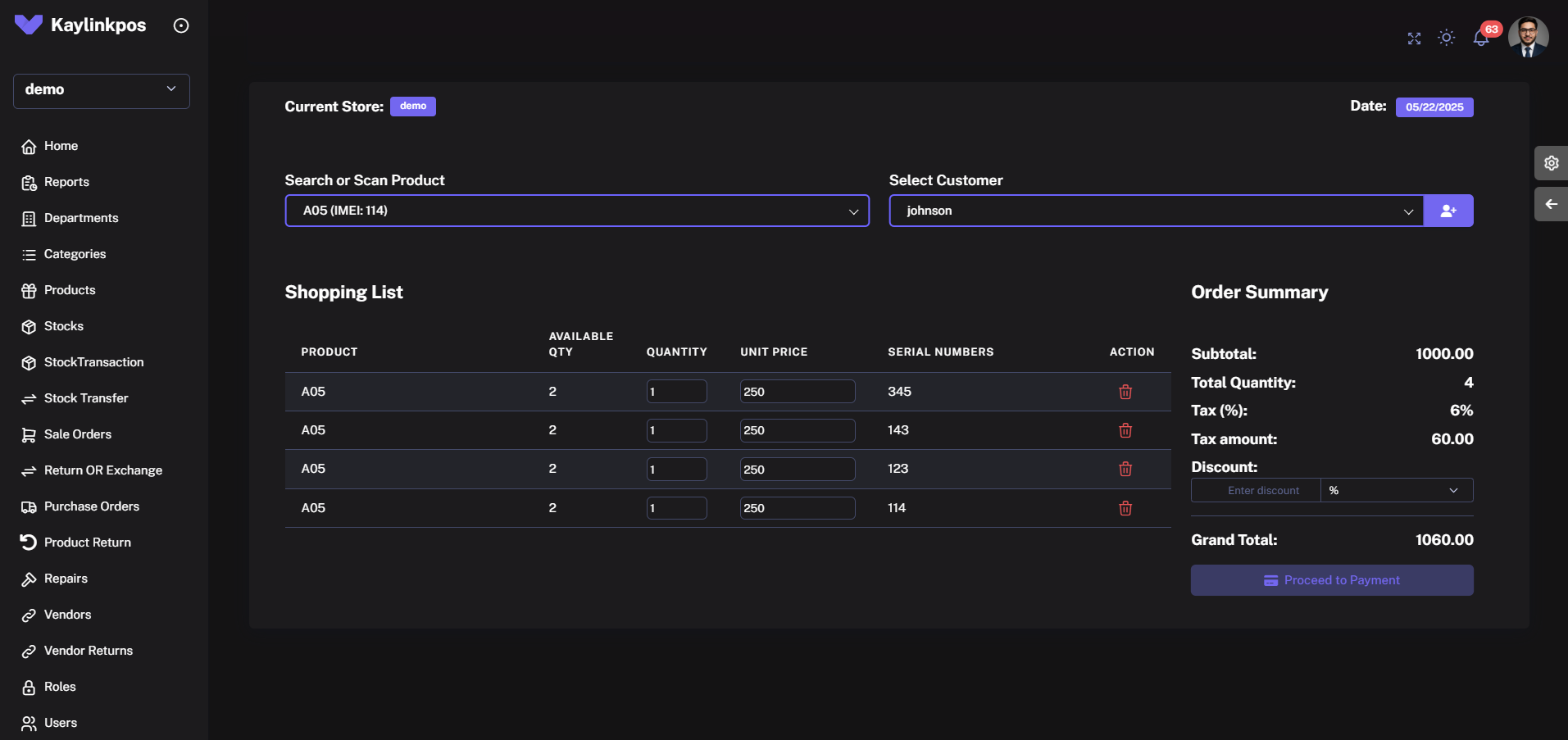
Sale Order Checkout
The POS Sales Order module provides a seamless and efficient checkout experience for in-store sales.Quickly scan or search products by IMEI, select customers from the dropdown, and build a dynamic shopping list with real-time stock validation.Each entry includes quantity, unit price, and unique serial numbers, ensuring accurate inventory tracking — especially for serialized items.On the right, the Order Summary instantly calculates:SubtotalTax (%) and Tax AmountOptional Discount (fixed or percentage)Final Grand TotalThis intuitive layout simplifies high-speed billing and reduces errors with real-time updates.Once the cart is finalized, simply click Proceed to Payment to complete the transaction.Designed for speed, accuracy, and flexibility — ideal for modern retail environments.
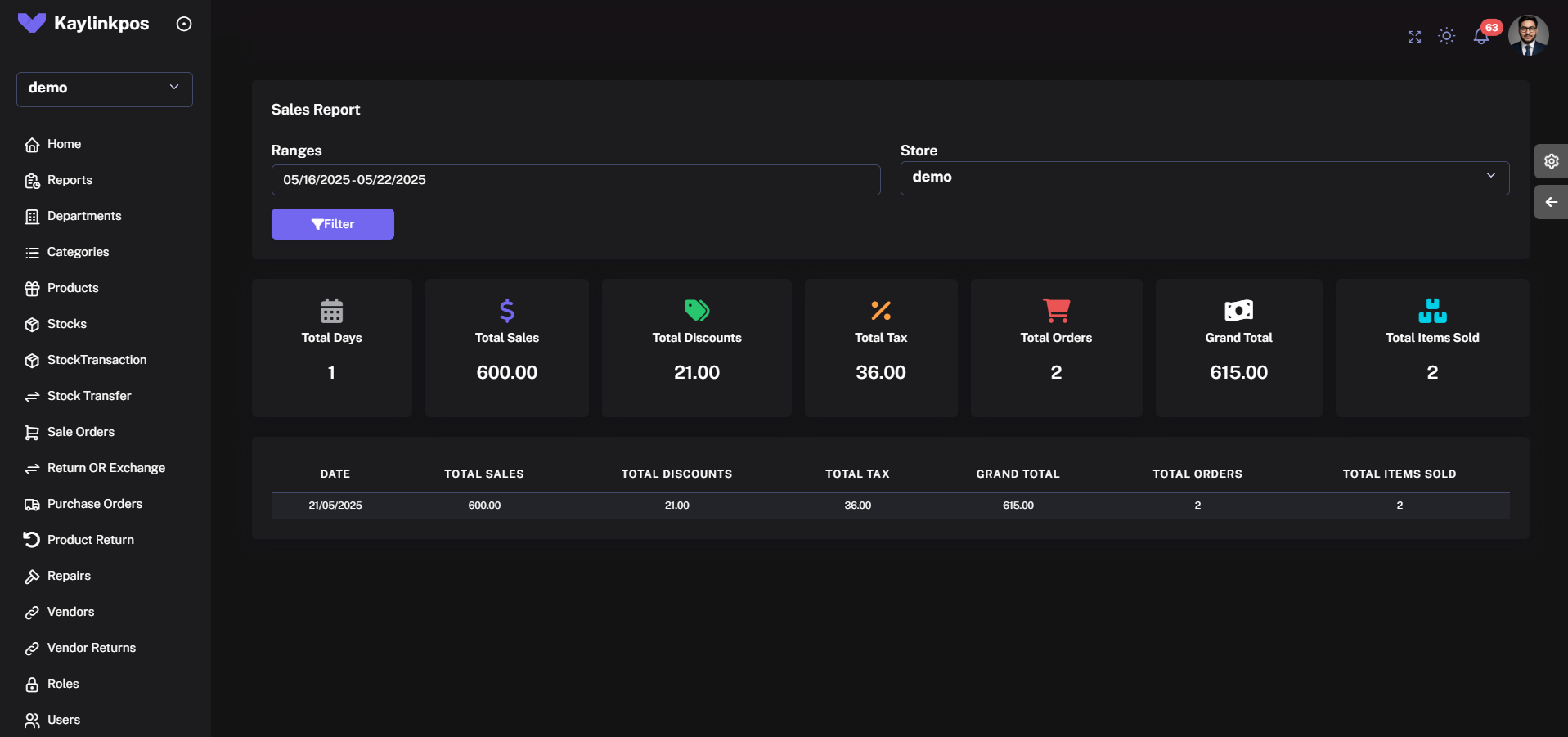
Sales Report
Get a clear and concise overview of your sales performance using POS’s Sales Report module.Easily filter data by date range and store location to review revenue insights for specific periods.Track essential metrics including total sales, discounts applied, tax collected, total orders, items sold, and the grand total — all in one place.The top summary cards give you a quick snapshot of sales activity, while the detailed breakdown below shows daily performance including net figures and itemized totals.Whether you're analyzing peak days, evaluating store activity, or planning based on sales trends — this dashboard ensures every number is transparent and actionable.Drive smarter decisions with real-time visibility into your daily and historical sales performance.
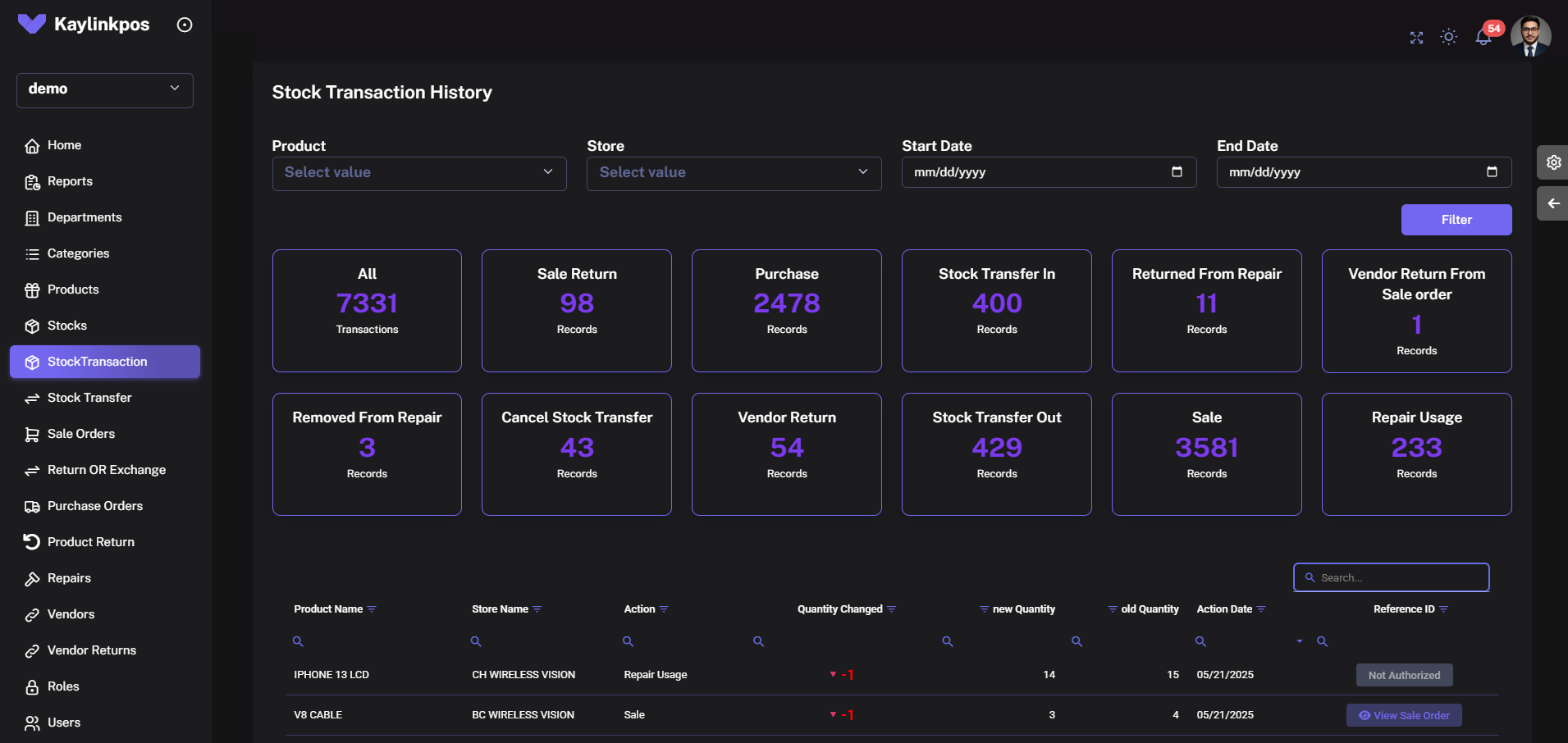
Stock Transaction History
Gain full visibility and control over all stock movements across your stores with POS's Stock Transaction History module.Filter transactions by product, store, and date range to instantly access targeted inventory data.View categorized breakdowns including Sales, Purchases, Returns, Transfers, Repairs, and Vendor-related activities — all in real time.Each transaction type is summarized with total record counts for instant insights, while the detailed table below shows product-wise activity, quantity changes, and linked references for audit and tracking.Track every inventory action — whether it’s a sale, stock adjustment, return from repair, or vendor transfer — and maintain a transparent log across departments.Stay informed, stay accurate, and never lose track of a single stock movement again..